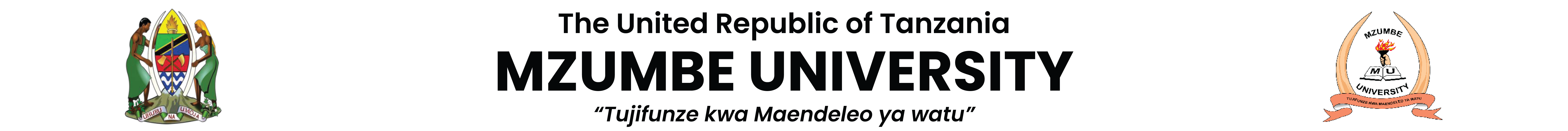Mzumbe University admission Process follows admission window cycle set by Tanzania Commission for Universities. For Bachelor Degree Programmes, admission window for a particular academic year is normally opened from early July up to late October of each year. For non-Degree programmes, admission window opens from May to September of each year and classes commences on early October of each year. For Master’s degree programmes have only one intake which is November intake for all campus except Dar es Salaam Campus which have two intakes (November intake and March Intake).
Application for November Intakes Opens from May to October of each year while application for March intake offered by Dar es Salaam Campus College normally opens from January to March of each year and classes commences in March of each year. For PhD Programmes, application is open throughout the year. Application is made online through Online Application and Admission Portal which can be accessed via this link: https://admission.mzumbe.ac.tz/
APPLICATION COMPLETION STEPS:.
Things to Know First:
-
Consider A and B first before you start your application.
A. Before you start your Application
-
Make sure you have a Valid Email Address and Phone Number ( They will be used for issuing feedback on your application status when the admission selection is complete) Access the link for Online Application and Admission Portal (http://admission.mzumbe.ac.tz/ provided through ‘ Admission’ button on Mzumbe University Official Website)
B. Registration:
-
New Applicants - Go to "Online Admission" tab then click on "New applicant click to register". You Must Register by Creating a User Account (You should Type a User name, A valid email address and a an easy to remember Password then Press a CREATE ACCOUNT Button). You will receive a message “Please check your email to complete the registration process.” Go to your email and activate the account you created by clicking on the link you received from the Application Portal which reads. “To activate this account, please click the following link”. You will receive a feedback message “Your Account is now activated”. Click of a Login Link here you will be redirected to the Admission Login Page “ Sign in to your Account” You will be required to enter/write ‘ your ‘ User Name’ and ‘ Password’ then click on ‘ SIGN IN’ Select ‘Entry Mode’ and such as ‘Direct’ and ‘Equivalent’. Specify the Country you attended your A-Level /O-Level, the click “ SAVE AND CONTINUE”
When to Apply
-
Invitation for application to join various academic programmes offered at Mzumbe University is normally advertised through our websites and our official social media platforms. Application is made online through our Application and Admission Portal. The university does not recognize any Application that will be made outside Mzumbe University online application and Admission Portal.
Timeline for Application into our Bachelor Degree Programmes.
-
Application for Bachelor Degree programmes is guided by Tanzania Commission for Universities. It normally begins from early July to late October of each year. All applicants are advised to visit the University website to be able to apply with the stated deadlines. No application will be considered after the stated deadline
APPLICATION FOR CERTIFICATE AND DIPLOMA PROGRAMMES
-
Application for Certificate and Diploma Programmes is guided by Tanzania Commission for Universities as well as NACTE-VET. It normally begins from early May to early October of each year. All applicants are advised to visit the University website to be able to apply with the stated deadlines. No application will be considered after the stated deadline
Application for Masters Degree Programmes
-
Application window for November intake for master’s degree programmes to all campuses is opened from May to October of each year. For March intake offered at our Dar es Salaam Campus, Application Window opens from January - March of each year.
Application for PhD
-
The application window for PhD programmes is open throughout the year. visit: https://admission.mzumbe.ac.tz/ for more information
APPLICATION FEE
-
The application fee is not fixed. It changes from time to time. Applicants are urged to visit the university website to get more and updated information about application fee.