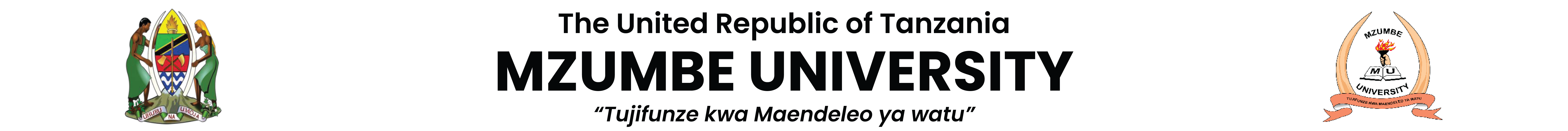Semester Registration
Information to New and Continuing Student at Mzumbe University, when doing Semester and Examination Registration.
Online Registration
Requirements For Online Registration-New Students
Scanned copy of the following documents:
Exams Registration
It is done online at the end of each semister,It is for End of Semister Examinations, Supplementary, Special Exams and Carry Over exams.
You must register to seat for these exams, While registering for exams, Make sure all your courses are listed in list of exams which you will seat for inclunding supplimentary exams.
Once you find a missing course in the list of your ESE exams,Consult your Programme Cordinator or your Head of Department. Exam Registration should be made before date of examination.

Semester Registration Deadline
Semister Registration deadline is normally set by respective office and annouced through official email and notice board via Students organization.
Enquiry:
We are open on Monday – Friday at 07:30am and 03:30pm, except on holidays.
We are open on Monday – Sunday at 07:30am and 06:00pm, During Semester Registration Weeks.
DUS Office
Haile Sealasie Building
Admission Office
Admission Office